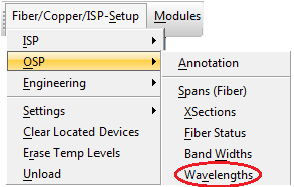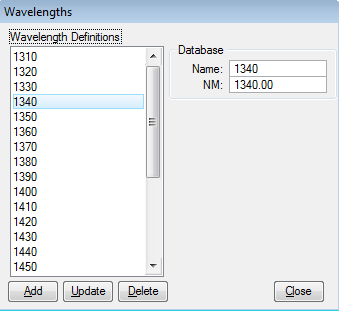Wavelengths
This function allows the user to define specific wavelengths for fiber/splitter port assignment for display when a fiber or fibers are reviewed.
Open the Wavelength Setup Dialog
- From the Bentley Comms menu, select Fiber/Copper/ISPSetup > OSP >Wavelength.
- The Wavelength dialog opens.
Editing a Wavelength
- Select a wavelength from the Wavelength Definitions list. Highlighting the wavelength loads the information into the dialog box.
- Edit the Wavelength input fields.
- Click Update to save changes into the spec file.
Creating a Wavelength
- Key in a Name or ID.
- Enter the specific wavelength you wish to track.
- Click Add to save the new Wavelength name.
Deleting a Wavelength