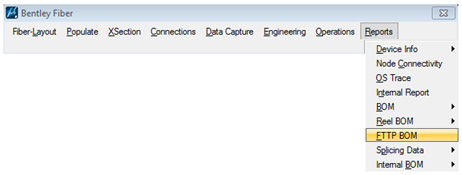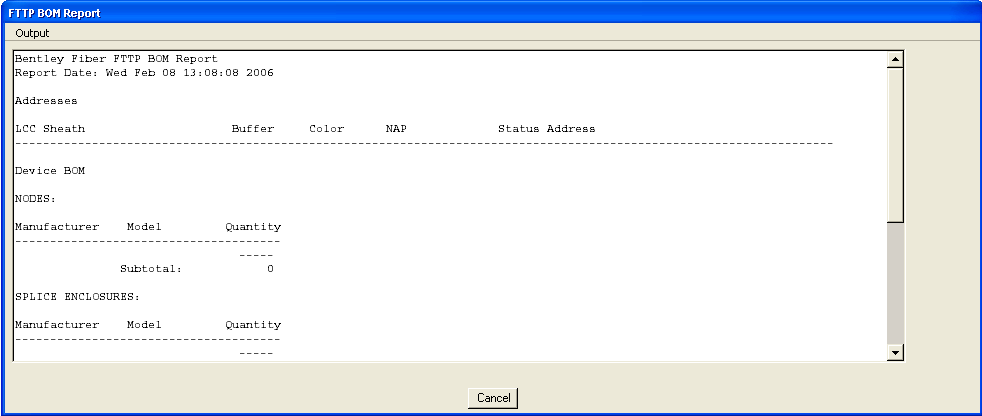FTTP BOM
This command generates an FTTP BOM report on the fiber features extracted into a DGN as well as a list of addresses serviced and not serviced in the LCC distribution area.
Generate an FTTP BOM
- From the Bentley Fiber menu, select Reports > FTTP BOM.
- The Fiber FTTP BOM dialog box opens.
- Select the Report Units to use with the BOM.
- Select the FTTP Boundary feature in the rendered drawing.
- A tumbleweed cursor (/-\.) displays while the report builds.
- The FTTP BOM Report dialog box opens.
- Select Output > Text File and enter a report file name to save the report.