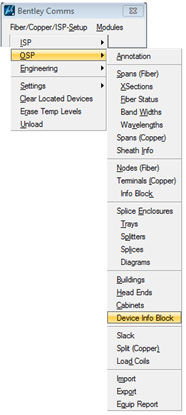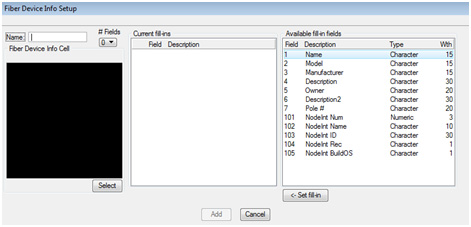Device Info Block
The Device Info Block command on the Setup>OSP> menu is used to place a user-defined information block, similar to the Sheath Info Block, which is used on Fiber spans. This information block can be used for any Fiber device, other than spans and slack features. The cell used for the Device Info Block must be defined before this command can be used.
Creating the Device Info Block Cell
- Click on the Fiber/Copper/ISP-Setup>OSP>Device Info Block command in the Bentley Comms menu bar.
- The Fiber Device Info Setup dialog opens, where you will give your Info block a name, and select a cell to be used for the Info block, and the number of Fields to be populated in the cell.
- After naming your Device Info Block, assigning a cell (with PBA fields defined in it), and selecting the fill-in fields from the list of Available fill-in fields, click the 'Add' button to add this Device Info Block cell to your spec file.