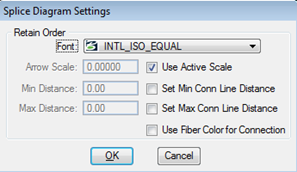Diagrams
The diagrams section gives the user the ability to define Retain Order Splice Report diagrams. Choice of font, scale, and the option of setting minimum or maximum connection lines provides customizations for the *.dsp files generated by the Output > Design File menu option on the Report dialog.
Open the Splice Diagram Settings Dialog Box
- 1. From the Bentley Comms menu, select Fiber/Copper/ISP-Setup > OSP > Diagrams.
- The Splice Diagram Settings dialog displays-the following variables can be set in this dialog:
- Font: the drop down arrow provides a list of available fonts for the text used in the splice diagram.
- Arrow Scale: use the Active Scale or a custom scale size for the arrows at each end of the connection lines-the lines in the middle of the diagram, that connect a fiber from one side of the splice to the other side of the splice.
- Min Distance: if the connection lines need to be increased in length set a value in this box and create a new splice diagram, to see if further adjustments are necessary.
- Max Distance: if the connection lines need to be reduced in length set a value in this box and create a new splice diagram, to see if further adjustments are necessary. Note: Only one box should be checked for Min or Max Distance-not both. Leave the default values at '0' for both Min and Max Distance and create a diagram - if the 'connection lines' between the two sides need to be increased, place a value (e.g. '500') in the Min Distance - if they need to be decreased, place a value (e.g. '500') in the Max Distance. Create a splice diagram to check the new settings... then adjust them as needed to obtain the desired appearance. Once this setting is made, it should rarely need to be changed-the diagrams will remain consistent in appearance after the desired settings are determined and maintained
- Use Fiber Color for connection: this option creates the connection lines between the two sides of the splice as the same color as the fiber. If unchecked, the connection lines and arrows are white.