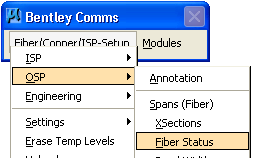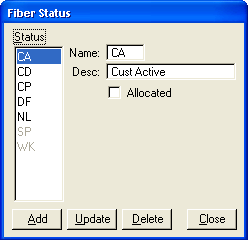Fiber Status
This function allows users to code the state of the fiber cables. The two digit code (alpha-numeric or special characters) signifies various states/stages a fiber goes through during its lifespan.
Opening the Fiber Status Dialog Box
- From the Bentley Comms menu, select Fiber/Copper/ISP-Setup > OSP > Fiber Status.
- The Fiber Status dialog box opens.
Note: Fiber Status SP and WK stand for spare and working, respectively. They are delivered as part of the software and cannot be changed. However, user defined statuses are allowed. Examples could be CA = Customer Active or DF = Dead Fiber.
Editing a Fiber Status
- Select a fiber status from the Fiber Status List. Highlighting the fiber status loads the information into the dialog box.
- Edit the Fiber Status input fields.
- Click Update to save changes into the spec file.
Creating a Fiber Status
- Key in a Name and Desc (description). The Name is a maximum of 2 alpha-numeric or special characters. The Desc is a maximum of 15 alpha-numberic or special characters.
- Click Add to save the new Fiber Status name.
Deleting a Fiber Status