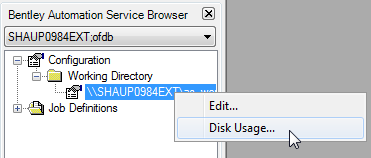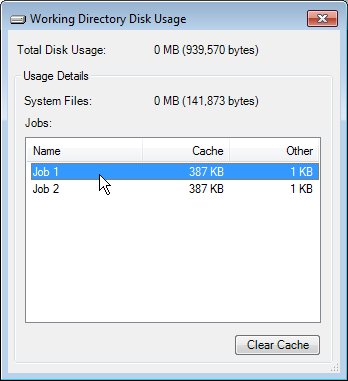Clearing a Job's Cache of Files from the Working Directory
As you run jobs, the working directory will continue to grow in size. While you should never manually delete files from the working directory, you can periodically clear the cache of files in the working directory, per job, through the Bentley Automation Service Browser .
-
In the
Bentley
Automation Service Browser
, expand .
The path to the current working directory is displayed.
-
Right-click the path and select Disk Usage.
The Working Directory Disk Usage dialog opens.
- Select one or more jobs in the list.
- Click Clear Cache.
-
When prompted, click Yes to confirm that you want to delete the files in the working directory for the selected jobs.
The job and all items associated with it stored in the working directory are deleted from the hard disk.