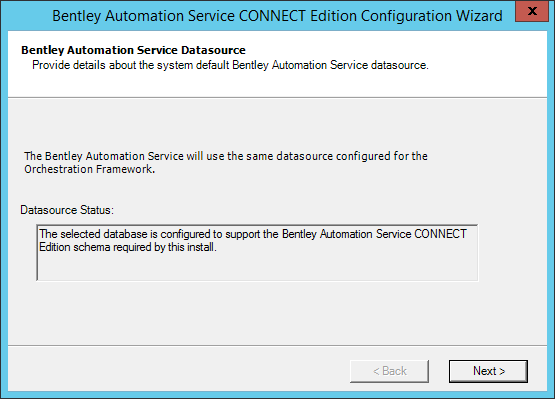Rerunning the Configuration Wizard After Installation
You can rerun the Configuration Wizard any time after installation by doing the following:
- On Windows Server 2012 or
later:
On the Start page, go to your Apps, find the Bentley program group, and click Bentley Automation Service Configuration .
- On Windows Server 2008:
Select .
For example, you would rerun this wizard if you need to increase the number of a particular processor installed on this computer.
Another reason to rerun this wizard would be if you later install an extension product on top of this Bentley Automation Service installation.
See the Bentley Automation Service Implementation Guide for details.