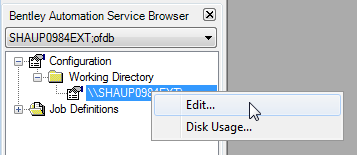Changing the Working Directory
The working directory is specified during installation, but you can change it later if needed from the Bentley Automation Service Browser . When you change the working directory, the contents of the old working directory will be mirrored (copied) into the new working directory. Before changing the working directory, make sure the new working directory folder exists, is empty, is shared, and has enough free disk space to handle your jobs.
-
In the
Bentley
Automation Service Browser
, expand .
The path to the current working directory is displayed.
-
Right-click the path and select Edit.
The Browse For Folder dialog opens.
-
Navigate to and select a shared folder to use as your new working directory.
Only shared folders appear in this dialog; if you do not find the folder you are looking for, open Windows Explorer, share the appropriate folder, and repeat this procedure.
-
Click
OK.
The path to the new working directory replaces the old path in the Working Directory folder.