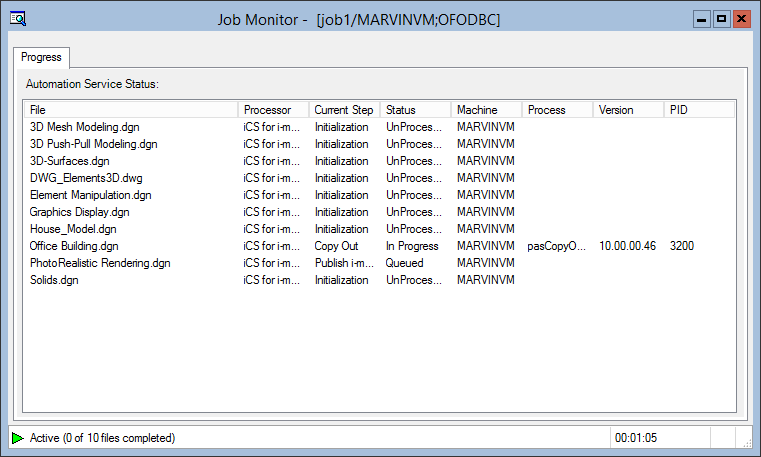New in Bentley Automation Service CONNECT Edition - 10.00.02.xx
Updated application requirements
- ProjectWise Orchestration Framework Service
Bentley Automation Service now delivers and requires ProjectWise Orchestration Framework Service 10.00.02.xx.
- ProjectWise Explorer
The Bentley Automation Service and Bentley Automation Service Administrator installations both now require ProjectWise Explorer instead of ProjectWise Administrator. You must use ProjectWise Explorer CONNECT Edition Update 2.2.
- MicroStation
MicroStation CONNECT Edition Update 5 is now supported, including managed configurations.
- Bentley Navigator
Bentley Navigator CONNECT Edition Update 3 or later (either desktop or mobile) is required to view the .IMODEL files created from this version of Bentley Automation Service.
- Bentley i-model Transformer
Bentley Automation Service now supports Bentley i-model Transformer 9.0.1.07.
Changes to Bentley i-model Transformer and Bentley DgnDb i-model Importer delivery
- Bentley i-model Transformer is now only required if you plan to run i-model transformation and validation jobs. You do not need to install it if you only plan to run i-model publishing jobs.
- Bentley Automation Service no longer delivers Bentley i-model Transformer.
- Beginning with Bentley i-model Transformer 9.0, Bentley i-model Transformer is now a standalone application, therefore you no longer need to deploy it to any application after installation as in previous releases.
- Bentley Automation Service now delivers
Bentley DgnDb i-model Importer, which is
required for i-model publishing jobs.
While the Bentley i-model Transformer installation automatically installs Bentley DgnDb i-model Importer, Bentley Automation Service delivers Bentley DgnDb i-model Importer for convenience, for those users who do not plan to install Bentley i-model Transformer at all.
Microsoft SQL Server 2014 Express SP1
Bentley Automation Service now delivers Microsoft SQL Server 2014 Express SP1.
ODBC connection to the Orchestration Framework database
You can now use either an ODBC data source or a direct database connection to connect to the Orchestration Framework database. Previously you could only use a direct database connection.
DGN Indexing processing engine enhancement
DGN Indexing can now use MicroStation or any MicroStation-based application as the processing engine. Previously, only MicroStation could be used.
New process management settings
- Maximum Memory Usage (after processing message) - This setting used to be named "Maximum Memory Usage" and works the same as it did in previous releases.
- Maximum Memory Usage (while processing message) - Sets whether or not the process will be restarted while processing a message, if the process happens to reach the memory usage limit while processing a message. The process' memory is returned to its normal state on startup. If set to Infinite (the default, recommended), there is no limit to the amount of memory the process can use while processing a message, meaning that it will never be restarted while processing a message. If needed, you can set a limit on the amount of memory (in MB) the process can use while processing a message. If a limit is set and the process reaches that limit before it finishes processing a message, the process restarts and begins processing the message again from the beginning.
- Maximum Single Message Idle Time - Sets the maximum amount of time (in minutes) the process can be idle when processing any one message. If the process remains idle on a single message longer than the idle time limit allows, the message is skipped. If set to Infinite, there is no limit to the amount of time the process can be idle while processing a message.
More details in the Job Monitor window
The Job Monitor window now provides more details about the status of the job, including new columns (Machine, Process, Version, PID (process ID)) that show which process on which computer is processing the file, and the old "Queued or In Progress" status in the Status column has been split into two separate statuses (Queued and In Progress) to better show the actual status of the current step.
Support for MicroStation CONNECT Edition workspace overrides on Bentley i-model Composition Server for i-models jobs
On the i-model Publishing Options dialog (Job Builder dialog > iCS for i-models tab > Options button), the old "Override ProjectWise workspace" option has been split into two workspace override options, depending on which generation of MicroStation (or MicroStation-based application) you are using:
| Setting | Description |
|---|---|
| CONNECT Options | Used to specify the location of a CONNECT Edition workspace on the network that will be used to process the documents in the input set. This will override any MicroStation CONNECT Edition managed configuration that might be assigned to the documents in ProjectWise. Also, this option is required if you want your documents to be processed using a configuration from a CONNECT Edition version of MicroStation that ProjectWise does not support for managed configurations. |
| V8i Options | Used to specify the location of a V8i workspace on the network that will be used to process the documents in the input set. This will override any V8i managed workspace or workspace profile that might be assigned to the documents in ProjectWise. |
Command line overrides for launching the i-model publishing engine in the background
On the i-model Publishing Options dialog (Job Builder dialog > iCS for i-models tab > Options button), a new option has been added named Command Line Override. Use this field to specify any command line arguments that you want your i-model publishing engine to be launched with. The command line arguments you set here will override any command line arguments that happen to be set on the ProjectWise applications that are associated to the documents in the input set.