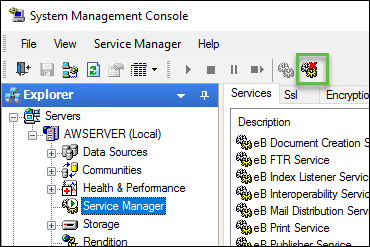Patching the AssetWise EC Schema Generator
If one or more
files exist in
the[Deployment_directory]\common\ebecplugin\schemagen_hotfix,
then each file represents a hot fix to the
AssetWise EC Schema Generation.
Follow these steps to patch the EC Schema Generator.
- Connect to your AssetWise Information Integrity Server using Remote Desktop.
- Open the System Management Console and click the Stop Service Manager icon in the Tool bar. The AssetWise services are stopped.
- Navigate to the Engines folder within your AssetWise Information Integrity Server installation. For example, C:\Program Files\Bentley\eB\Server\Engines.
- Navigate to the most recent update folder, and copy eB.Engine.ECEngine.dll and eB.Engine.ECEngine.pdb to the installation folder.
- Click the Start Service Manager icon in the Tool bar, to restart the AssetWise services. The services are started.