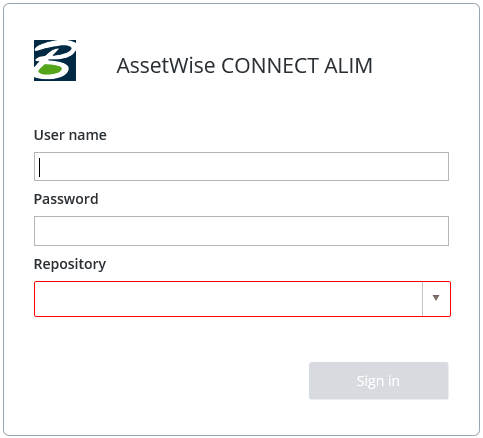To Log In to a Community
In order to access the AssetWise capabilities available to you, you must log in to a community with a valid user name and password, as supplied by your administrator.
- Using your internet browser, navigate to your application launch page. The AssetWise login page appears. For example:
- In the User name box, enter your user name.
- In the Password box, enter your password.
- Enter the repository for your AssetWise community.
- Click Sign in. The Launchpad appears.