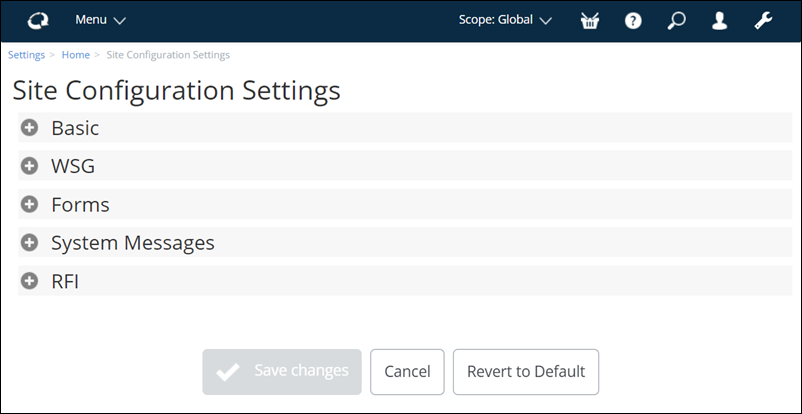To Set Basic Site Settings
-
From the Launchpad, click the
Configuration icon (
 ).
Configuration options appear.
).
Configuration options appear.
- Locate the Application group.
- Click Site Settings. The Site Configuration Settings page appears. For example,
-
Expand the
Basic topic.
Basic site configuration settings appear. For
example,
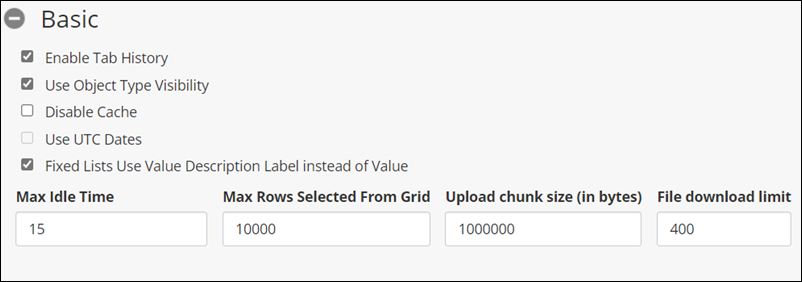
- To allow tab history, select Enable Tab History.
- To use object type visibility, select Use Object Type Visibility.
- To turn off caching, select Disable Cache.
- To use UTC dates, select Use UTC Dates.
- To use the Value description instead of the value in fixed lists, select Fixed Lists Use Value Description Label instead of Value.
- Enter the maximum idle time allowed (in seconds), in the Max Idle Time box.
- To set the maximum rows that can be selected in a grid, enter the value in the Max Rows Selected From Grid box.
- To set the chunk size used for uploading, enter the amount of bytes in the Upload chunk size (in bytes) box.
- To set the maximum number of files that can be downloaded at a time, enter the value in the File download limit box.
-
When you are finished, click
Save Changes (
 ).
).