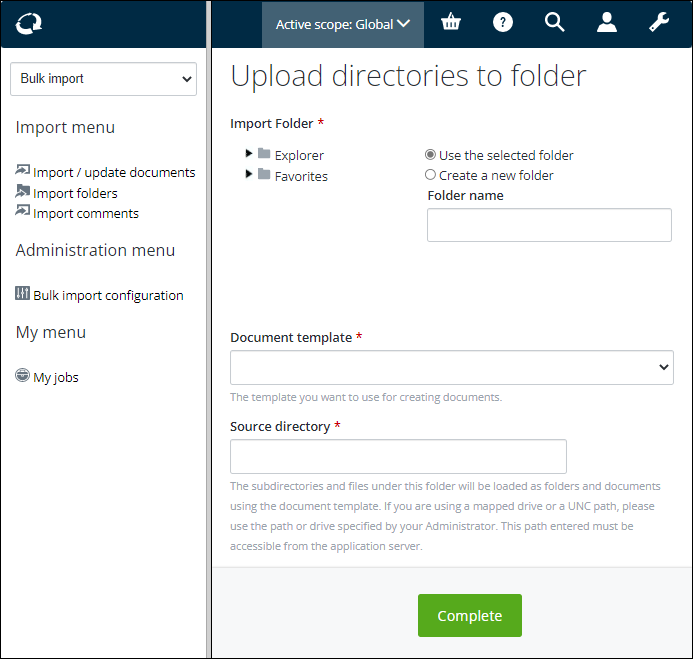Import Folders
It is also
possible to import documents from a folder into
AssetWise, using a single document template. The new
documents are associated to an
AssetWise folder for further processing. For
example,
- Select an existing AssetWise folder, or create a new folder under Explorer or Favorites to be associated with the documents.
- Select the template to be used for the import and then select the copy which the files to which the import will be associated.
-
Ensure that the folder(s) to be imported are placed on the
application server under the folder specified in the default import path: In
Source Directory, enter the full UNC path to
that folder.
A document per file in the parent folder and any subfolders will be created. The documents will be in a "Not Approved" state which allows you to navigate to the AssetWise folder, and systematically edit and complete the required data.