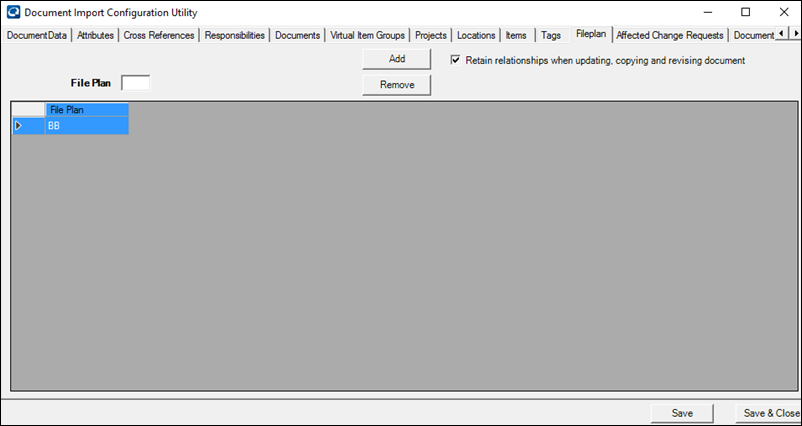
Fileplan tab
The Fileplan tab allows the user to configure Fileplan columns in this interface. A checkbox is available to set the state to either retain Fileplan links or not when updating, copying or revising documents.
- If retain value is turned on, update Fileplan based on the Excel column value with the following behavior:
- Blank, do nothing.
- Has data, the given Fileplan is added to the given document.
- Not mapped, do nothing.
- If retain value is turned off, first remove all the fileplans on this document and then for those mapped fileplans, based on the Excel column value execute the following behavior:
- Blank, do nothing.
- Has data, add the given fileplan to the given document.
