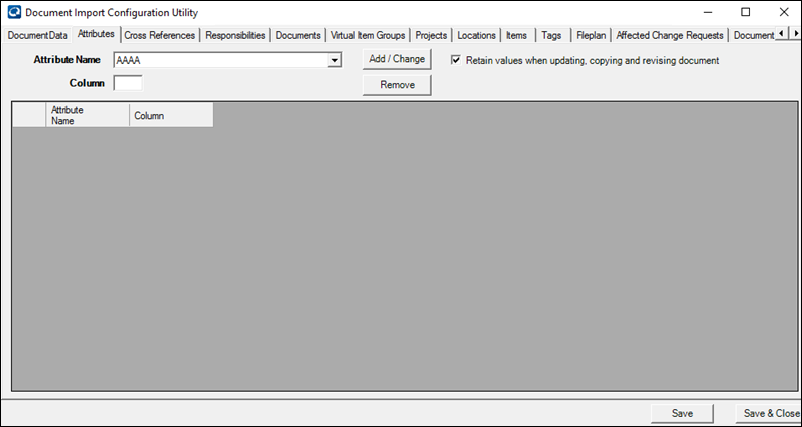Attributes Tab
The Attributes tab allows the user to configure which attributes are mapped to which columns in the import spreadsheet. A checkbox is available to set the state to either retain values or not when updating, copying or revising documents.
- If the
retain value is turned
on, update the configured attributes based on
the Excel column value with the following behavior:
- If the attribute is part of the class configuration and blank, the attribute value is set to blank.
- If the attribute is NOT part of the class configuration and is blank, do nothing.
- If the attribute has data, the attribute is updated with the value. If a multi-value attribute is mapped, all the values are removed and only values passed in the spreadsheet will be added to the document. There is no means of updating only one value for multi-value attribute. Multi-value attributes are delimited using the '|' character, e.g. MVA1|MVA2|MVA3
- Not mapped, the attribute value remains as it is.
- If
retain value is turned
off, this instructs the system to update the
configured attributes for mapped attributes, based on the Excel column value
with the following behavior - First, all non-mapped attributes are deleted with
the values of the mapped attributes being cleared, followed by:
- If the attribute is part of the class configuration and is currently blank, the attribute value is set to blank.
- If the attribute is NOT part of the class configuration and is currently blank, do nothing.
- If the attribute has data, the attribute is updated with the value. If a multi-value attribute is mapped, all the values are removed and only values passed in the Bulk Transfer Configuration Tool Bulk Transfer Utility D004024 rev 1.0 aug 2011 page 15 spreadsheet are added to the document. There is no means of updating only one value for multi-value attribute. Multi-value attributes are separated by the '|' character. E.g. MVA1|MVA2|MVA3
- If the attribute is not mapped, the attribute is removed from the document (no longer associated to the document) whether the attribute had values or not.
- If this document is created from a template, it keeps the attribute security as it is configured in the template.
- If this document is created without a template, there is no means to assign attribute security.
- If this is an update to an existing document, neither the document security nor the attribute security is changed.
- If the import creates a new revision of a document and 'retain value' is checked in the 'Security' tab, no change is made to security on the revised document or the attribute security on the revised document. If 'retain value' is not checked in the 'Security' tab, the revised document has the security setting defined in the configuration. Attribute security is not carried over from the previous revision and it cannot be configured for revised documents.
- If the import is copying a document, and if 'retain value' is checked in the 'Security' tab, no change is made to the security on the new revision of the document or the attribute security on the new revision. If 'retain value' is not checked in the 'Security' tab, the new revision document has the security setting defined in the configuration. Attribute security is not carried over from the previous revision and it cannot be configured for new revisions of the document.