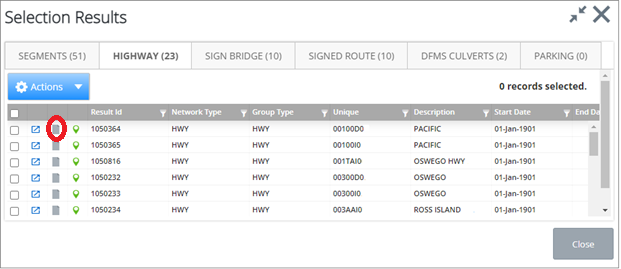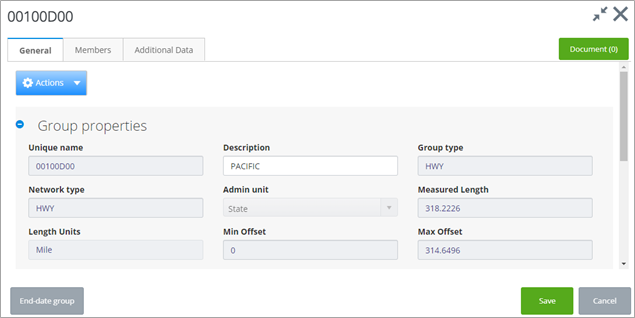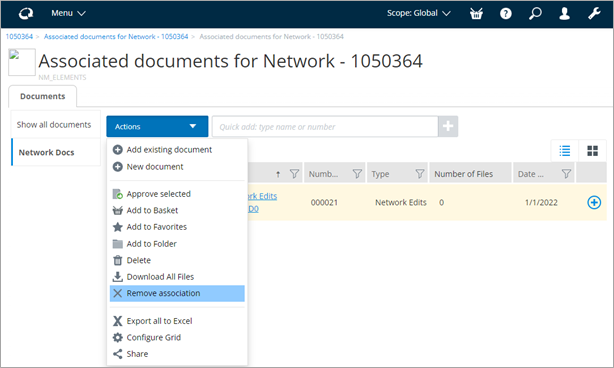AWLRS and ALIM Document Manager
Viewing Existing Document Attachments
You can view any documents attached to Network and Asset
records from various places in AWLRS. Using the
Selection Results and
Search Results forms press
 button.
button.
For Datum records click the Documents button located at the top right of the page:
In both cases this will open a new browser page and redirect you to the ALIM Document Manager application where you can add, edit, or remove document associations with the currently selected record as shown in the screenshot below:
For more information on how to add and edit document associations please refer to the ALIM Document Manager User Guide.