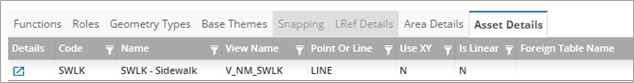GIS Theme Asset Details
The Asset Details tab provides information about the Asset Type. It is only active when the Theme is associated with an Asset Type. The Asset Details tab is read only and fields cannot be updated.
The following information is displayed:
- Asset Type - Displays the Asset type
- Description - Displays the Asset type description
- View Name - Displays the view name for the asset type
- Point or Cont - Denotes whether the asset type is Point (P) or Continuous (C)
- Use XY - Denotes whether the asset type uses XY coordinates
- Linear - Displays whether the asset type is Linear or not
- Foreign Table Name - Displays the foreign table name the asset is derived from (if one exists)
- Start Chainage Column - Displays the start chainage column for the foreign table
- End Chainage Column - Displays the start chainage column for the foreign table
- Network Foreign Key Column - Displays the foreign key column for the foreign table
Pressing the
 button opens a new browser window
which displays the related Asset Type Details form.
button opens a new browser window
which displays the related Asset Type Details form.