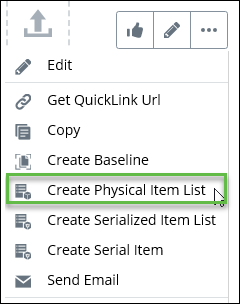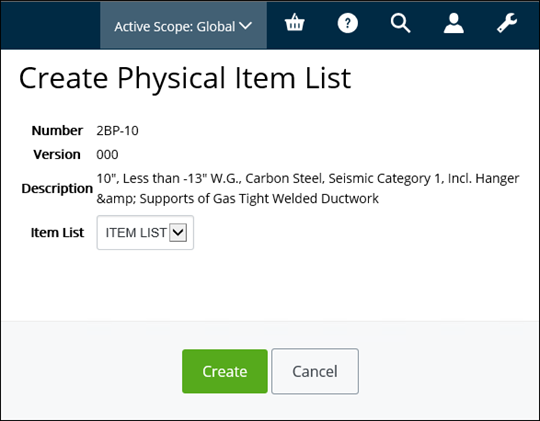To Creating a Physical Item List
Item lists are also a topic in the Content pane of a physical item. By exposing the full list of child items. you can inspect each individual item by clicking its Item No hyperlink.
To create a serialized item list, see Creating a Serialized Item List.
Follow these steps to create a physical item list.