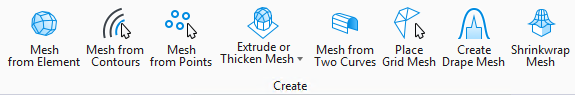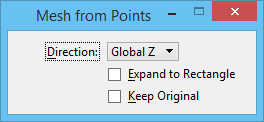Used to construct a triangulated mesh element from a selected set of points. Points can include the end points of lines, line strings, shape vertices, and mesh elements.
Used to construct a triangulated mesh element from a selected set of points. Points can include the end points of lines, line strings, shape vertices, and mesh elements.
You can access this tool from the following:
- Ribbon:
- Toolbox:
Create Meshes
The mesh element is triangulated as if the points or vertices of the different elements were projected onto a transparent plane then projected back to the original location as triangles.
| Setting | Description |
|---|
| Direction |
Defines the direction of the plane for triangulation.
- Global Z — Sets the triangulation plane to the Top view or about the global Z of the design cube.
- View — Sets the triangulation plane relative to the selected view.
- Vector — Sets the triangulation plane to a user-defined vector.
- Tunnel — Sets the triangulation plane to an open cylinder. The points are projected to the walls of the cylinder and not the ends. The axis of the cylinder is user-defined.
- Volume — Sets the triangulation to a sphere. The points are projected to the walls of the sphere. The axis of the sphere is user-defined.
|
| Expand to Rectangle |
(Global Z, View, and Vector only) If on, expands the selection to a rectangular shaped mesh element. |
| Keep Original |
If on, the original point elements are retained and referenced data can be used to create the mesh. |
Key-in:
FACET
TRIANGULATE
XYPOINTS
 Used to construct a triangulated mesh element from a selected set of points. Points can include the end points of lines, line strings, shape vertices, and mesh elements.
Used to construct a triangulated mesh element from a selected set of points. Points can include the end points of lines, line strings, shape vertices, and mesh elements.