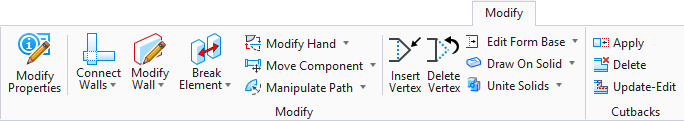Node Catalog Override
![]() Used to
override the default autofittings preference node catalog to the node. The node
catalog override utility is enabled in single line mode fo a currently selected
node.
Used to
override the default autofittings preference node catalog to the node. The node
catalog override utility is enabled in single line mode fo a currently selected
node.
| Setting | Description |
|---|---|
| Category | A new category available from the pull-down can be set in place of the default category <None>. |
| Fitting | Enables fitting options for the selected category. A most suitable fitting option can be set to override the selected node. |