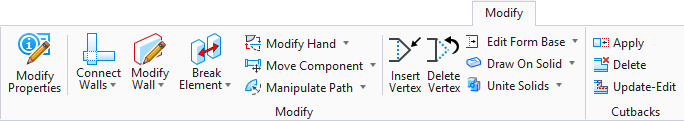Join Elements
 Used to join two or more
existing linear building elements, having coinciding end points; include walls,
beams, duct, pipe segments to create a single element. The new element is
created on a line that extends from the first element selected. Properties from
the first element (identified during the joining sequence) are propagated to
the second element (that is identified).
Used to join two or more
existing linear building elements, having coinciding end points; include walls,
beams, duct, pipe segments to create a single element. The new element is
created on a line that extends from the first element selected. Properties from
the first element (identified during the joining sequence) are propagated to
the second element (that is identified).
Important: The
joined segments must be collinear. Their end points, where they are to be
joined, must be coincident (occupying the same point in space). Only pairs that
satisfy these requirements can be joined with the Join Elements tool.