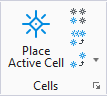Place Active Line Terminator
 Used to place the Active Line Terminator cell on a line, line string, arc, or complex chain, primarily to place arrowheads.
Used to place the Active Line Terminator cell on a line, line string, arc, or complex chain, primarily to place arrowheads.
You can access this tool from the following:
| Tool Setting | Effect | Alternate key-in |
|---|---|---|
| Terminator | Sets Active Line Terminator, which can also be set in the Cell Library dialog. |
ACTIVE TERMINATOR <terminator>
or LT= <terminator> |
| Browse Cells | Opens the Cell Libraries dialog for purposes of selecting a different active cell as a line terminator. | |
| Scale | Sets Active Line Terminator scale. |
ACTIVE TSCALE <scale>
or TS= <scale> |
Tip: To place text (a note) in the DGN file with an arrow, it is easiest to use the Place Note tool in the Text toolbox.