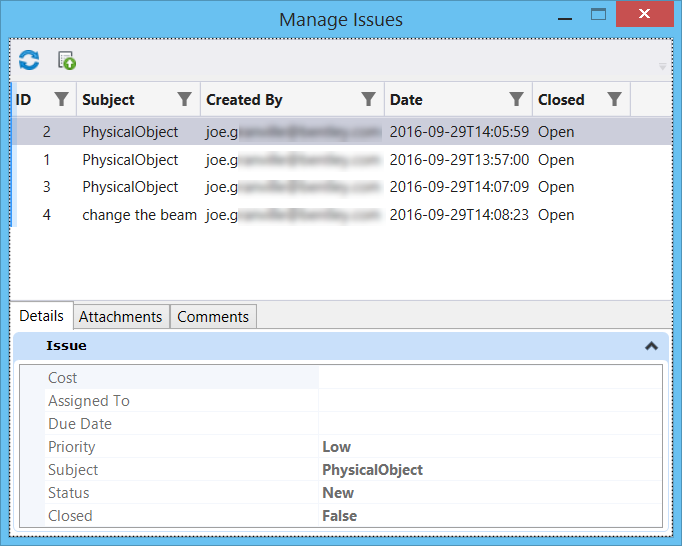Manage Issues Dialog
 Used to
display punch list items. A Punch List Item is an issue associated with an item
documented using Bentley Navigator CONNECT Edition (desktop or mobile).
Used to
display punch list items. A Punch List Item is an issue associated with an item
documented using Bentley Navigator CONNECT Edition (desktop or mobile).
You can access this dialog from the following:
The filters associated with each field in the Manage Issues dialog allow you to narrow down your search to specific details.
| Setting | Description |
|---|---|
| Refresh |
Allows you to refresh the list of punch list items to get latest changes from the Server. |
| Publish punch list items |
Allows you to upload any comments added to punch list items, to the Server. |
| ID | Displays the sequence of the punch list items.
|
| Subject | Displays the title of the punch list items. |
| Created By | Displays the name of the person who created the punch list item. |
| Date | Displays the date on which the punch list item was created. |
| Closed | Displays the status of the punch list items. |
| Details | Displays details associated with the punch list items like Subject, Priority, Discipline, Root cause, Description, Responsible Party and Due Date. This list of details is flexible since it is driven by the ProjectWise Project's Issues form. |
| Attachments | Displays any attachments with markups associated
with the punch list items.
|
| Comments | Displays any comments associated with the punch list
items and allows you to add comments to the same.
|