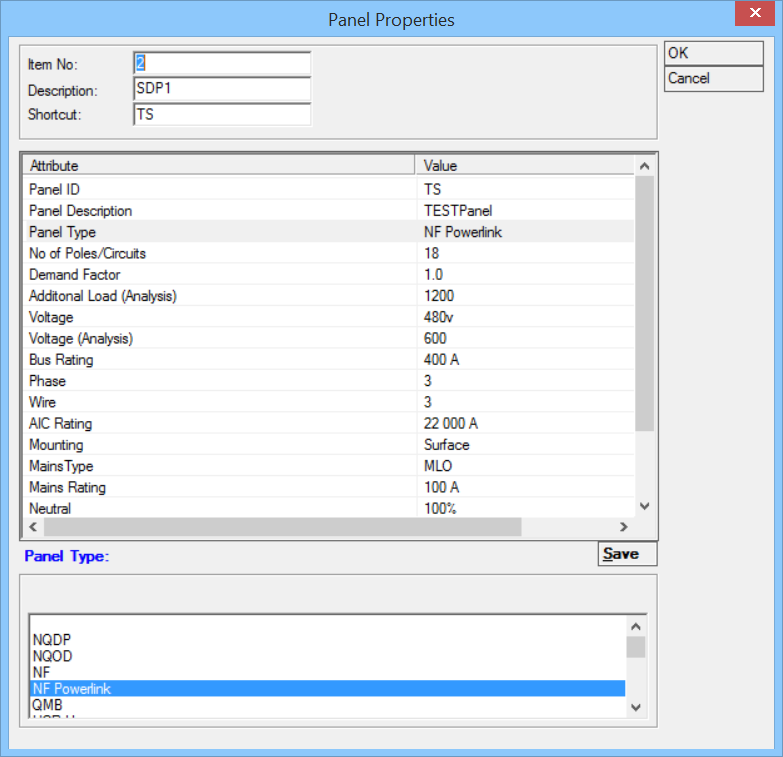Panel Properties
Defines Panel settings.
| Setting | Description |
|---|---|
| Item No | Shows Key No for Panel. |
| Description | Enter Panel description (Cable System structure). |
| Shortcut | Enter Panel shortcut (appears as label next to panel symbol in drawing). |
| Attribute | Value | Displays the Enter panel specifications. Click in the value field and enter /select valid settings to each attribute. |
| Settings/Text field | For a selected attribute the lower window would list a text field to add or settings options to pick. |
| Save | Saves and reflects the entered information. |
| OK | Save the Panel settings. |