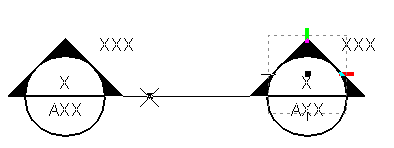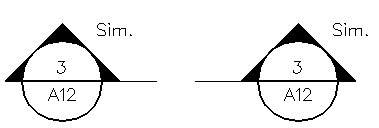To place a building section callout with single point leader and broken leader line
-
Select the Place Building Section Callout tool.
-
In the tool settings window, key in the callout information.
-
If on, turn off Leader Type to draw a broken leader line.
-
If on, turn off Multipoint leader.
-
Enter a data point to place the section callout and set the starting point for the leader line.
-
Enter a second data point to place the second building section callout.
-
Move the pointer to rotate the symbol to the desired direction, then enter a data point to set the direction of the building section callout.
-
Move the pointer to a position on the leader line and place a data point to set the beginning of the leader line break.
-
Place a second data point on the leader line to set the end of the leader line break and to complete the placement of the building section callout.