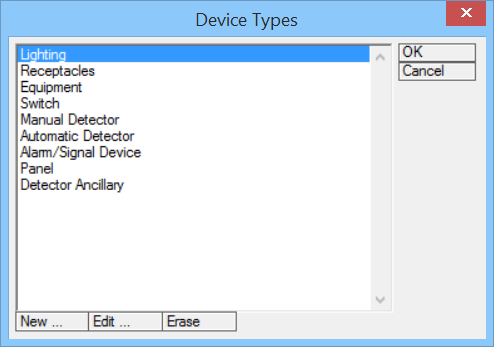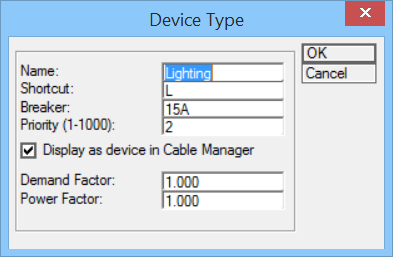Device Types
Add, edit or remove Device Types.
| Setting | Description |
|---|---|
| New | Opens the Device Type dialog. Enter new Device Type details and click OK to add in Device Types list. |
| Edit | Opens the Device Type dialog for selected Device Type. Edit Device Type details as required and click OK to save. |
| Erase | Removes selected Device Type, after confirming. |
| OK | Saves device type settings and closes the dialog. |