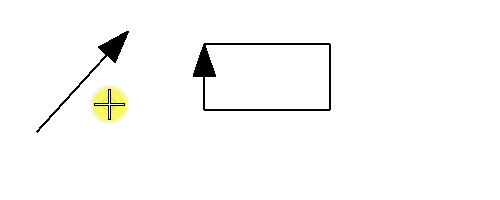To Reverse an Element's Direction
-
Select the Change Curve Direction tool (
).

-
Select the element, <Ctrl+Data> to add to a selection set or use the selector to preselect a set of elements.
The element(s) is highlighted with a direction handle for open element(s). A direction handle with a rotation ball displays for closed elements.
Where a closed element is selected, the rotation ball of the handle can be dragged to change the start point of the element.
-
Click the handle to change the direction
The element's direction is reversed.
- Enter a data point to accept the change.