To Place a Matrix of the Active Cell
-
Select the Place Active Cell Matrix tool ( split button).

-
Enter a data point to position the cell matrix. The origin of the cell in the lower left corner of the matrix is placed at this point.
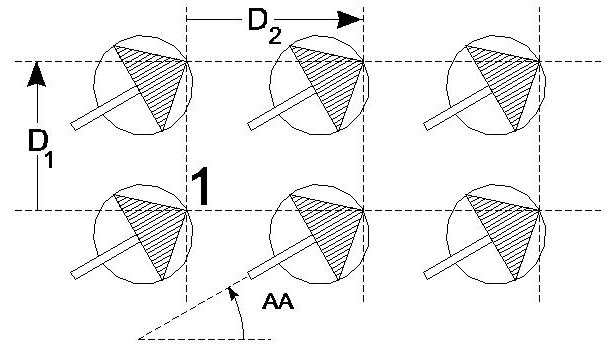
Place Active Cell Matrix. D1 indicates the row spacing. D2 indicates the column spacing.

