(Room) Component pop-up menu
Selecting an individual component from the (Room) Components tree object hierarchy provides context for additional options on the following pop-up menu:
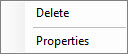
-
Delete – Used to delete the component.
-
Properties – Opens the Properties For: Component: [room component] dialog box where the room component properties can be viewed and modified. The component type selected determines which Properties For: Component: [room component] dialog box is opened.
Note: HVAC system components also appear under the room object in the tree hierarchy if the room is selected as the location of the HVAC component. This is done with the controls found in the HVAC Manager dialog box. When the Properties option is selected for an HVAC component, its properties panel opens in the HVAC Manager dialog box’s Data tab.
