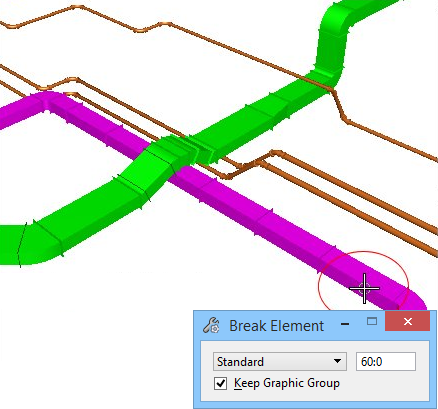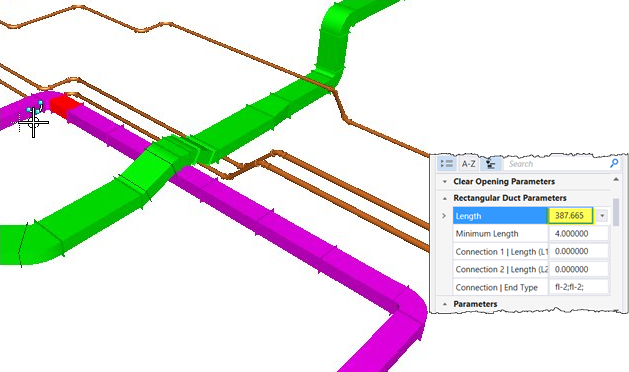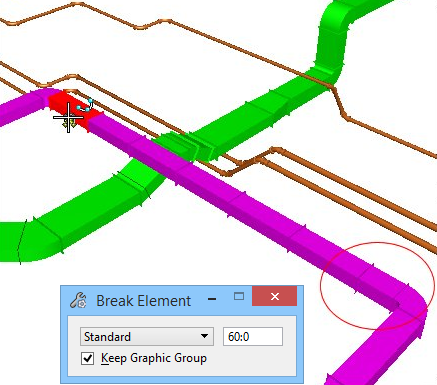Controlling where the Break tool leaves standard length remainder elements
-
Select
 (
Break Element
). Select the
Standard option and enter a standard length
value. Then select the duct near the end as indicated.
(
Break Element
). Select the
Standard option and enter a standard length
value. Then select the duct near the end as indicated.
The duct is divided into standard lengths.
-
Click
 ( Modify
Properties), and select the remainder duct at the opposite end from the
pick point.
( Modify
Properties), and select the remainder duct at the opposite end from the
pick point.
The remainder length is reported in the duct properties.
- (Optional)
Select
 (
Break Element
), and enter a standard
length value. Then select the duct near the opposite end.
(
Break Element
), and enter a standard
length value. Then select the duct near the opposite end.
The remainder length is now at the other end.