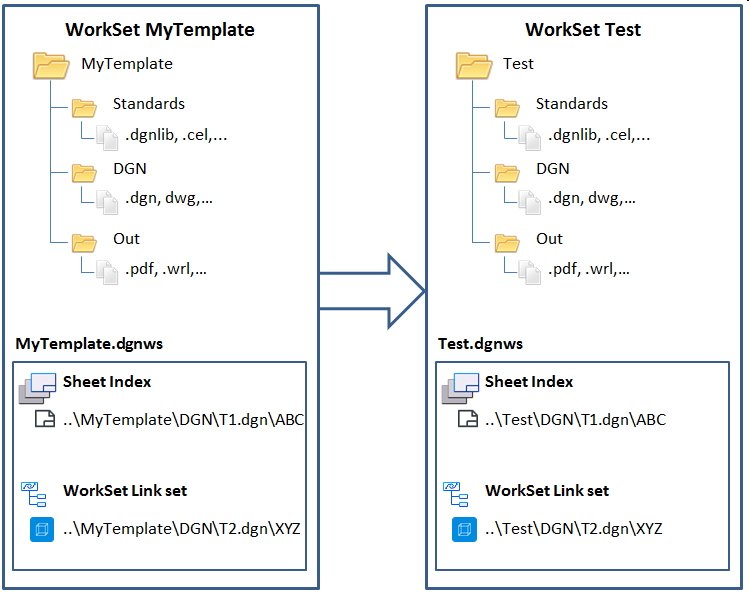WorkSet Templates
At times, a lot of project information in a WorkSet is generic or common across multiple projects. For example, the folder structure, custom properties, standard files (DGNLibs, cells, and so on), and sometimes data files as well (DGNs, DWGs, and so on). The WorkSet template feature helps you clone all this information from an existing WorkSet to the new WorkSet.
The following diagram shows the usage of WorkSet Template feature. The "Test" WorkSet is cloned from the "MyTemplate" WorkSet.
While cloning the WorkSet, the following items are copied
from the template WorkSet to the new WorkSet:
- Folder structure - This contains the root WorkSet folder and its subfolders such as Standards, DGN and Out.
- (Optional) Files - All the files including DGNs, DGNLibs, cells, and so on.
- Custom properties - Properties that are added while creating a WorkSet.
- Sheet index - The links in the new WorkSet's sheet index actually point to the models in the new WorkSet and not to the template WorkSet. Also custom sheet index properties are copied.
- WorkSet link set - The links in the new WorkSet's link set actually point to the new WorkSet and not to the template WorkSet.
You can access this feature via the Template setting in the Create WorkSet dialog.