Room > Room divisions:
The Room divisions tree object occupies the next highest position in the hierarchy below that of the Room tree object. Room divisions are created in a room when a Virtual wall is created inside the room space, dividing into separate sub-spaces, and creating zone boundaries.
The Room division object is located on the AECOsim Energy Simulator Project Tree dialog tree diagram.
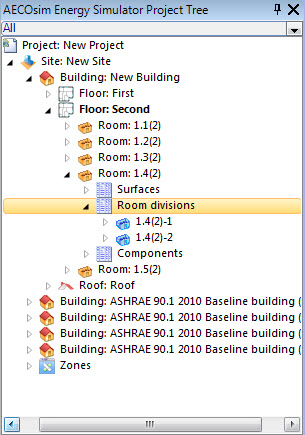
The Room divisions object, when expanded and individual room divisions selected, provides an entry point to the room division data on the Properties For: Room division dialog. Here, you can view basic room division data such as the division name and the parent room’s name, as well as dimensional data.
