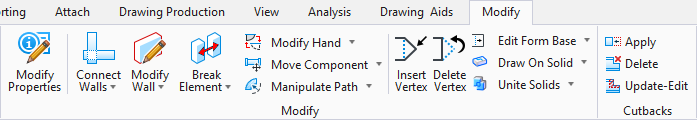Connect Form Top
 Extends the top of a form to a selected shape or form.
Extends the top of a form to a selected shape or form.
Accessed from:
| Setting | Description |
|---|---|
| Roof Tolerance | A curved connecting shape is stroked using the specified tolerance before it is used to create a roof on the form. |
| Delete Constrictions | When on, shapes and forms used to create a roof on the form are deleted. When off, they are retained in their original positions. |