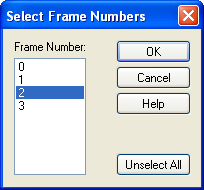Reports
Many different reports can be generated from the results of the analysis of the structure subject to the various load cases. All reported values are for the unfactored, uncombined load cases while in Load Cases Mode. In the next section you'll see how to get combined results. Printed output is generated using the Reports menu, but the reports can be viewed on screen as well.
- Select (if it's not already checked).
- Select .
- Click [Unselect All].
- Highlight 2 from the Frame Number list box.
- Click [OK]. The Frame Reactions report should come up for the support nodes of Frame #2 only.
- Click
 to exit the report.
to exit the report.
Feel free to review other reports. Some of the reports can be quite long and make take some time to generate onto the screen.