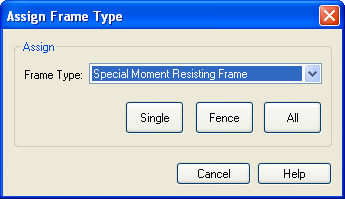Assign Frame Type
In order to check the members and joints for these provisions you must first define what type of lateral frames exist in the model:
- Select View – Elevation and pick the Moment frame on Grid 4, if not already selected.
- Select .
- In the Assign Frame Type dialog box select Special Moment Resisting Frame as the Frame Type.
- Click [Fence].
- Fence the entire moment frame.
- Click the 3D View icon in the toolbar to return to the 3D View.
- Select View – Elevation and pick the braced frame on Grid A, if not already selected.
- Select again.
- Change the Frame Type to Eccentrically Brace Frame.
- Click Fence and fence all of the steel members in the braced frame on Grid A.
- Repeat for the braced frames on grid F except change the frame type to Special Concentric Braced Frame for the upper 2 bays, and SCBF -Chevron for the lower bay.
- Return to 3D View.