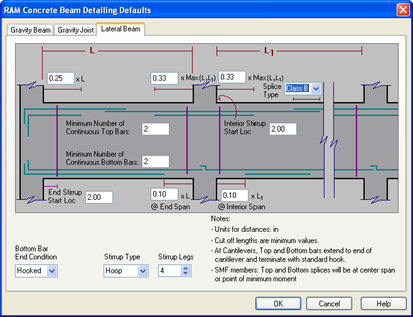Detailing Defaults
To set the defaults for concrete beam bar placement
The Detailing Defaults window will open with separate tabs for Gravity Beams, Gravity Joists and Lateral Beams. Set the various bar lengths and Stirrup start Locations to the values shown in the figure below.

- Set the Longitudinal Bar End Condition to be Hooked.
- Set the Stirrup Type to be Closed.
- Set the number of Stirrup Legs to be 2.
- Accept all other defaults.
- Click on the Lateral Beam tab.
- Set the Minimum number of Continuous Top Bars to 2.
- Change the Splice Type to Class B
- Change the Stirrup Type to Hoop.
- Set the Stirrup legs to 4.
- Accept all other defaults.
- Click [OK].
At this point you could also choose to make individual member assignments using the options under the Assign Menu, but for this example we will allow the default settings to apply to all members.